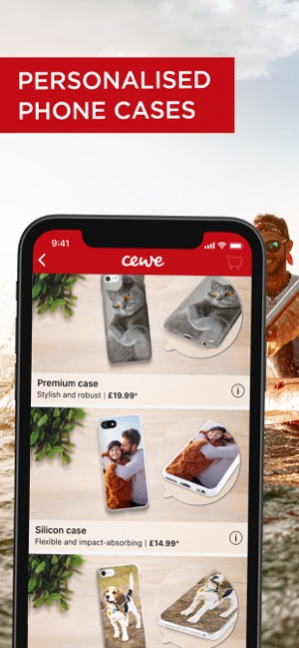cewe photoworld 5.1.4
Continue to app
Free Version
Publisher Description
Create Photo Books & More Create beautiful photo gifts easily via our app and order them on the go. CEWE PHOTOBOOK, Photo Prints, Phone Cases, Wall Art, Greetings Cards and Postcards, Photo Calendars and much more. CEWE has been Europe's leading photo service for more than half a century, and has several times been named the winner of the Stiftung Warentest accolade for the high quality of our photo products. Join our millions of satisfied customers and try for yourself! HIGHLIGHTS - Photo grouping: To make designing your photobook even easier, top events are recognised and grouped together from your images - Smart design assistant: Select your favourite photos and the app will design your CEWE PHOTOBOOK in no time at all - Designs saved automatically: Leave the editor at any time and resume later on - Carbon neutral: All branded products have been produced in a climate-neutral way since 2016 - Data protection: Your data and photos will only be stored in Germany and will not be passed on to third parties - Guarantee: 100% satisfaction guarantee on all CEWE brand products OUR PRODUCTS AT A GLANCE - CEWE PHOTOBOOK - Photo Prints - Mobile Phone Cases - Wall Art - Cards - Calendars CEWE PHOTOBOOK - Sizes: Various sizes in square, portrait or landscape format - Binding: Soft/hardcover - Paper types: Digital print or photo paper in classic, matte or glossy - Number of pages: Photo paper (26-130 pages) or digital printing (26-202 pages) PHOTO PRINTS - Matte or High Gloss photographic paper - Choose classic photo prints or create your own designs - 9 to 13 sizes PHONE CASES - For the latest iPhones and Samsung Galaxy Smartphones and all major manufacturers - Cases: Sleeve, Premium, Silicone, Hard or Tough cases with several product variants - Full design of the reverse side WALL ART - Wall Art materials include Foam Board, Alu-Dibond and Acrylic - Premium Posters available in Glossy, Matte, Pearl, Silk, Semi Gloss and Fine Art Matte finishes - Photo Canvas: Available in a variety of formats CARDS - Custom design with text and clip art - Greetings Cards: classic or folding format - Postcards: 15x10cm or 21x10cm - Designs for every occasion: birth, wedding, birthday, Easter and many more CALENDARS - Wall or desk calendars in square, portrait or landscape formats - Different paper options and styles available SUPPORT If you have any questions about the CEWE Photoworld App & photo products, please contact our customer service team By e-mail: photoworld@cewe.co.uk By phone: 01926 463 107 24 hours a day, 7 days a week
Feb 1, 2021 Version 5.1.4 New features: ▶ We have integrated new styles and designs for our products ▶ Bug fixes and improvements Your opinion is very important to us! Do you have any suggestions for improvement? Please write us an email to mobile-apps@cewe.de
About cewe photoworld
cewe photoworld is a free app for iOS published in the Other list of apps, part of Network & Internet.
The company that develops cewe photoworld is CEWE Stiftung & Co. KGaA. The latest version released by its developer is 5.1.4.
To install cewe photoworld on your iOS device, just click the green Continue To App button above to start the installation process. The app is listed on our website since 2021-02-01 and was downloaded 24 times. We have already checked if the download link is safe, however for your own protection we recommend that you scan the downloaded app with your antivirus. Your antivirus may detect the cewe photoworld as malware if the download link is broken.
How to install cewe photoworld on your iOS device:
- Click on the Continue To App button on our website. This will redirect you to the App Store.
- Once the cewe photoworld is shown in the iTunes listing of your iOS device, you can start its download and installation. Tap on the GET button to the right of the app to start downloading it.
- If you are not logged-in the iOS appstore app, you'll be prompted for your your Apple ID and/or password.
- After cewe photoworld is downloaded, you'll see an INSTALL button to the right. Tap on it to start the actual installation of the iOS app.
- Once installation is finished you can tap on the OPEN button to start it. Its icon will also be added to your device home screen.